Using a Facebook photos in your yearbook
acebook can be a great tool for helping to organise and promote your yearbook, but care needs to be taken when using it to collect images for the book to ensure an excellent end result.
Low resolution photos will result in blurry photos in the yearbook, so it is preferable to get the original high resolution pictures from whoever took them. We understand that this isn't always possible, and can create extra work, so here are our top tips if you are using Facebook to collect images:
It is essential that you open the photos to full screen before downloading them, downloading from a gallery view will only download a tiny thumbnail photo which will be unusable in the yearbook.
Check the quality of the photos once you have downloaded them, if you are unsure put them to one side, there will almost certainly be another you can replace it with.
Please don't copy and paste the photos into a Word document, instead right click the photo and 'Save As', create a folder on the desktop, or server, where you can save all of the images to.
It's likely that a lot of the pictures will come from the same person or group of friends, remember that the book should include everyone, so try not to use too many of the same groups.
You can fit around 20-25 photos on each montage page, so only download the images that you want to include in the book, it will make organising things much easier.
You might also be interested to read...